A huge amount of the feedback from last year’s WordCamp Cape Town was that weren’t enough technical talks. Despite the fact that we had what I think was a seriously impressive line-up of speakers, I tend to agree with the individuals who wanted more technical topics. With a community as diverse as ours is, however, we will always have difficulty pleasing everyone, but I think we’ve come up with a great way of catering for all tastes this year: Workshops.
This year at WordCamp we’ll be running six workshops alongside the regular sessions. These workshops are split up into three separate sessions with two workshops during each session. 4 of the workshops will be technical and developer-focussed while the other two will be management and marketing-focussed.
What can I expect in the workshops?
The workshops are limited to 20 people each and are very practical – you will be seated at tables with your laptops so you can fully engage with your instructor and the content. You can see the list of available workshops lower down on this page – we have some very exciting topics lined up.
How do I sign up for the workshops?
You can sign up for individual workshops on the day of WordCamp at the registration desk. Workshop sign-ups work on a first come, first served basis, so make sure to get there early so you can secure your spot and be one of the 20 in your chosen workshop.
What workshops are available?
These are the 6 available workshops – some of the instructors are also speaking in regular sessions, so you can get a double dose of their awesomeness. Here are the workshops on offer:
Caching (all the things)
Going through all the different types of caching available to WordPress developers while dispelling myths along the way and then provide a practical method of implementing fragment caching in your code.
Securing your WordPress site
Making sure your WordPress website is secure from hackers is a hot topic these days. Learn how to write secure code to prevent attacks such as SQL injection, XSS, and CSRF using WordPress coding standards. We’ll also go through a few useful plugins to help on the server side as well.
Speed up your theme development with GruntJS
If you haven’t heard yet, task runners are all the rage this days when it comes to frontend development. However, not many WordPress developers are familiar with them, so Tomaž will be presenting both an introduction to GruntJS (the most popular task runner) and it’s benefits for the developers as well as a hands on course on how to get started and how to most effectively use it for theme development. After this workshop, you’ll wonder how you managed to live without it! 🙂
Building your first WordPress plugin
Developing a WordPress plugin isn’t as daunting as it sounds. In this workshop, Hugh will show you how to get started with the code, provide some helpful tips and show you how to get your plugin added to the WordPress.org repository. You will be building a brand new plugin from start to finish in this workshop.
Who is this workshop for?
This workshop is for any developers who would like to get started building their first WordPress plugin, but just don’t quite know where to begin.
Tools & tips to help you manage a remote team (or project)
There are so many services, apps, and plugins that can help you and your team be more productive with work. Scott has been working specifically w/ WordPress for the past 7 years and hopes to share tips he’s learned along the way from working in client/product and on both remote and office teams.
Remember, you can only sign up for workshops on the day of WordCamp so make sure you get there in time!